How to manage existing Artemis investments
This page explains how to manage your account and your investments once you have opened an investment account with Artemis.
Once you have opened an account directly with Artemis and made your initial investments, we offer a number of ways for you to manage those.
Artemis online service
We offer an online service, which we call 'My Account', where you can find information on your accounts, holdings and transactions.
You can also use this service to view documents and statements as well as being able to access various forms and other general documents relevant to your investments.
To access the service, click the 'log in' link at the top right-hand-side of any page on the Artemis website and choose 'My Account'. From there, you can follow the instructions on-screen to register or log in.
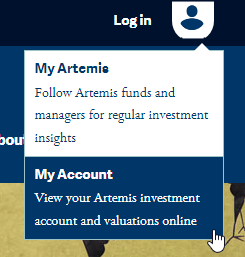
Bi-annual statements
You will receive a statement of your investments twice a year, towards the end of April and October, for the six month periods to 31 March and 30 September respectively.
Along with these will be a newsletter containing our current views on the investment markets and the thoughts of our fund managers on the opportunities for investors.
Call our Fund Service Centre
If you would like to speak to us, you can call our Fund Service Centre team on 0800 092 2051 (open Monday to Friday, 8am to 6pm) where you can obtain valuations, place deals and for any other enquiries you may have in relation to your investments.
Switching
If you decide you want to make changes to your investments, you can switch to another Artemis fund.
You will find instructions and a form for the required information in the document 'Changes to your existing investment', available to download from our literature library (in the 'application forms' section)..
Before making changes to your investments, make sure you should read the Key Investor Information Documents for any funds you are considering investing in (also available in the literature library), and the Artemis fund code document which will help you find the correct unit/share class codes.
Adding to your investment (topping-up)
The same 'Changes to your existing investments' document mentioned above also explains how to add to your existing holdings.
You will be asked to specify the class of units or shares of the fund(s) you wish to invest in. Again, the Artemis fund codes list will help you find what you need.
For help with any of the above, call our Fund Service Centre team on 0800 092 2051 (Monday to Friday 8am to 6pm).
This information is intended to provide you with help and guidance about investing generally and about investing with Artemis. It is not a marketing communication and should not be used to make investment decisions. You should always refer to the relevant fund prospectus and KIID/KID before making any final investment decisions.
Artemis does not provide investment advice on the advantages or suitability of its products and no information provided should be viewed in this way. Should you be unsure about the suitability of an investment, you should consult a suitably qualified professional adviser.

